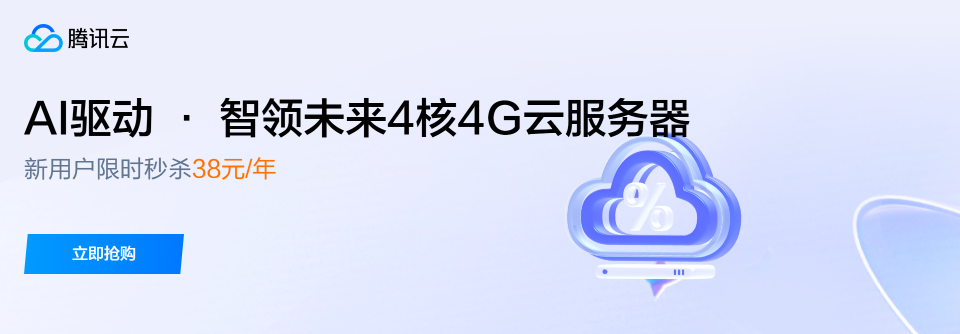本篇文章主要介绍了linux如何无损调整分区大小,小编觉得挺不错的,现在分享给大家,也给大家做个参考。一起跟随小编过来看看吧
情况:
-
home:500G
-
root:50G
-
root分区不够用
思路:把home分区的空间划一部分到root分区
# 设置home分区大小为200G,释放300G空间 $ lvreduce -L 200G /dev/centos/home # 将空闲空间扩展到root分区 $ lvextend -l +100%FREE /dev/centos/root # 使用XFS文件系统自带的命令集增加分区空间 $ xfs_growfs /dev/mapper/centos-root
实例
situation
挂载在根目录的分区 /dev/mapper/centos-root 爆满,占用100%
$ df -h Filesystem Size Used Avail Use% Mounted on /dev/mapper/centos-root 50G 50G 19M 100% / devtmpfs 32G 0 32G 0% /dev tmpfs 32G 0 32G 0% /dev/shm tmpfs 32G 2.5G 29G 8% /run tmpfs 32G 0 32G 0% /sys/fs/cgroup /dev/mapper/centos-home 476G 33M 476G 1% /home /dev/sda1 497M 238M 259M 48% /boot tmpfs 6.3G 0 6.3G 0% /run/user/0
analyze
挂载在根目录的分区空间太小,只有50G,而服务器 home 目录为非常用目录,挂在了近500G的空间。
思路:从 centos-home 分区划出300G空间到 centos-root 分区。
operation
1.查看各分区信息
$ lvdisplay --- Logical volume --- LV Path /dev/centos/home LV Name home VG Name centos LV UUID 1fAt1E-bQsa-1HXR-MCE2-5VZ1-xzBz-iI1SLv LV Write Access read/write LV Creation host, time localhost, 2016-10-26 17:23:47 +0800 LV Status available # open 0 LV Size 475.70 GiB Current LE 121778 Segments 1 Allocation inherit Read ahead sectors auto - currently set to 256 Block device 253:2 --- Logical volume --- LV Path /dev/centos/root LV Name root VG Name centos LV UUID lD64zY-yc3Z-SZaB-dAjK-03YM-2gM8-pfj4oo LV Write Access read/write LV Creation host, time localhost, 2016-10-26 17:23:48 +0800 LV Status available # open 1 LV Size 50.00 GiB Current LE 12800 Segments 1 Allocation inherit Read ahead sectors auto - currently set to 256 Block device 253:0
2.减少/home分区空间
# 释放 /dev/centos/home 分区 300G 的空间 # 命令设置 /dev/centos/home 分区 200G空间 $ lvreduce -L 200G /dev/centos/home WARNING: Reducing active logical volume to 200.00 GiB. THIS MAY DESTROY YOUR DATA (filesystem etc.) Do you really want to reduce centos/home? [y/n]: y Size of logical volume centos/home changed from 475.70 GiB (121778 extents) to 200.00 GiB (51200 extents). Logical volume centos/home successfully resized.
3.增加/root分区空间
$ lvextend -l +100%FREE /dev/centos/root Size of logical volume centos/root changed from 50.06 GiB (12816 extents) to 325.76 GiB (83394 extents). Logical volume centos/root successfully resized.
4.扩展XFS文件空间大小
$ xfs_growfs /dev/mapper/centos-root
meta-data=/dev/mapper/centos-root isize=256 agcount=4, agsize=3276800 blks
= sectsz=512 attr=2, projid32bit=1
= crc=0 finobt=0 spinodes=0
data = bsize=4096 blocks=13107200, imaxpct=25
= sunit=0 swidth=0 blks
naming =version 2 bsize=4096 ascii-ci=0 ftype=0
log =internal bsize=4096 blocks=6400, version=2
= sectsz=512 sunit=0 blks, lazy-count=1
realtime =none extsz=4096 blocks=0, rtextents=0
data blocks changed from 13107200 to 85395456
完成
【相关推荐】
1. Mysql免费视频教程
2. 详解innodb_index_stats导入数据时
提示表主键冲突的错误
3. 实例详解
mysql中innodb_autoinc_lock_mode
4. MySQL中添加新用户权限的实例详解
5. Linux如何检测服务器网络状况
以上就是教你怎么在linux中调整分区大小的详细内容,更多请关注学派吧其它相关文章!
主题测试文章,只做测试使用。发布者:云大使,转转请注明出处:https://www.xp8.net/server/2505.html

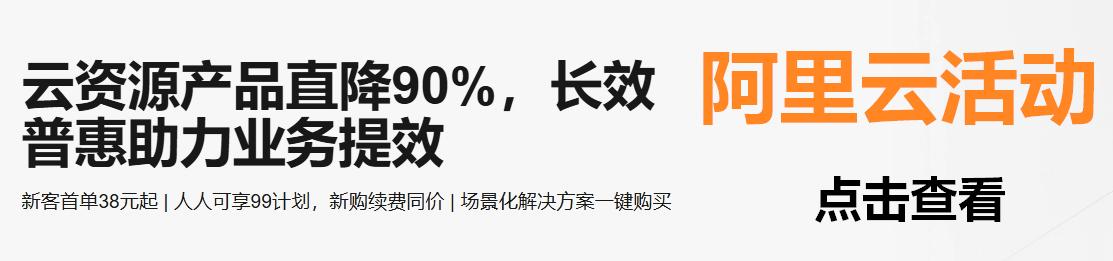
 微信扫一扫
微信扫一扫