今天给腾讯云配置弹性IP。并使用多IP。配置好以后。重启网卡失败。。查了很多资料。终于解决。现在给整理出来。
[root@mina0 hadoop]# systemctl restart network Job for network.service failed because the control process exited with error code. See "systemctl status network.service" and "journalctl -xe" for details. [root@mina0 hadoop]# journalctl -xe 10月 26 17:15:57 mina0 network[3308]: 正在打开环回接口: [ 确定 ] 10月 26 17:15:57 mina0 NetworkManager[679]: [1509009357.3386] audit: op="connec 10月 26 17:15:57 mina0 network[3308]: 正在打开接口 ens33: 错误:激活连接失败:No suita 10月 26 17:15:57 mina0 network[3308]: [失败] 10月 26 17:15:57 mina0 network[3308]: RTNETLINK answers: File exists 10月 26 17:15:57 mina0 network[3308]: RTNETLINK answers: File exists 10月 26 17:15:57 mina0 network[3308]: RTNETLINK answers: File exists 10月 26 17:15:57 mina0 network[3308]: RTNETLINK answers: File exists 10月 26 17:15:57 mina0 network[3308]: RTNETLINK answers: File exists 10月 26 17:15:57 mina0 network[3308]: RTNETLINK answers: File exists 10月 26 17:15:57 mina0 network[3308]: RTNETLINK answers: File exists 10月 26 17:15:57 mina0 network[3308]: RTNETLINK answers: File exists 10月 26 17:15:57 mina0 network[3308]: RTNETLINK answers: File exists 10月 26 17:15:57 mina0 polkitd[680]: Unregistered Authentication Agent for unix-process 10月 26 17:15:57 mina0 systemd[1]: network.service: control process exited, code=exited 10月 26 17:15:57 mina0 systemd[1]: Failed to start LSB: Bring up/down networking. -- Subject: Unit network.service has failed -- Defined-By: systemd -- Support: http://lists.freedesktop.org/mailman/listinfo/systemd-devel -- -- Unit network.service has failed. -- -- The result is failed. 10月 26 17:15:57 mina0 systemd[1]: Unit network.service entered failed state. 10月 26 17:15:57 mina0 systemd[1]: network.service failed.
解决:
[root@mina0 hadoop]# systemctl stop NetworkManager [root@mina0 hadoop]# systemctl disable NetworkManager
然后:重启网卡:
[root@mina0 hadoop]# systemctl restart network [root@mina0 hadoop]# ifconfig
ens33: flags=4163<UP,BROADCAST,RUNNING,MULTICAST> mtu 1500
inet 192.168.36.193 netmask 255.255.255.0 broadcast 192.168.36.255
inet6 fe80::250:56ff:fe3c:7ac8 prefixlen 64 scopeid 0x20
ether 00:50:56:3c:7a:c8 txqueuelen 1000 (Ethernet)
RX packets 28 bytes 8099 (7.9 KiB)
RX errors 0 dropped 0 overruns 0 frame 0
TX packets 25 bytes 3749 (3.6 KiB)
TX errors 0 dropped 0 overruns 0 carrier 0 collisions 0
lo: flags=73<UP,LOOPBACK,RUNNING> mtu 65536
inet 127.0.0.1 netmask 255.0.0.0
inet6 ::1 prefixlen 128 scopeid 0x10
loop txqueuelen 1 (Local Loopback)
RX packets 0 bytes 0 (0.0 B)
RX errors 0 dropped 0 overruns 0 frame 0
TX packets 0 bytes 0 (0.0 B)
TX errors 0 dropped 0 overruns 0 carrier 0 collisions 0
virbr0: flags=4099<UP,BROADCAST,MULTICAST> mtu 1500
inet 192.168.122.1 netmask 255.255.255.0 broadcast 192.168.122.255
ether 52:54:00:a3:37:cb txqueuelen 1000 (Ethernet)
RX packets 0 bytes 0 (0.0 B)
RX errors 0 dropped 0 overruns 0 frame 0
TX packets 0 bytes 0 (0.0 B)
TX errors 0 dropped 0 overruns 0 carrier 0 collisions 0
以上就是我们的操作流程。欢迎大家把遇到的问题分享给我们
腾讯云-阿里云 2折起优惠中 QQ 690624

 阿里云CentOS/Windows服务器运维指南 | 阿里云腾讯云优惠活动 | 数据库优化教程-学派网
阿里云CentOS/Windows服务器运维指南 | 阿里云腾讯云优惠活动 | 数据库优化教程-学派网
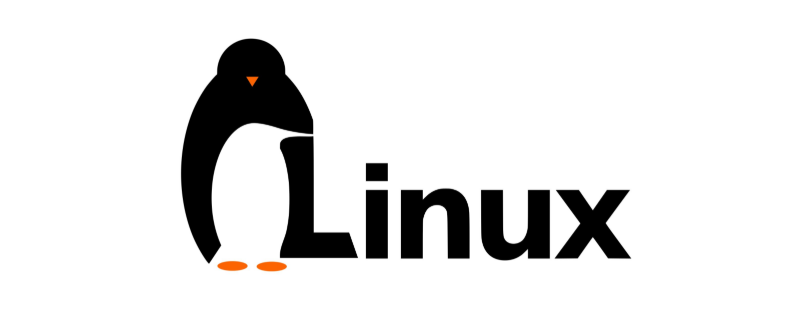
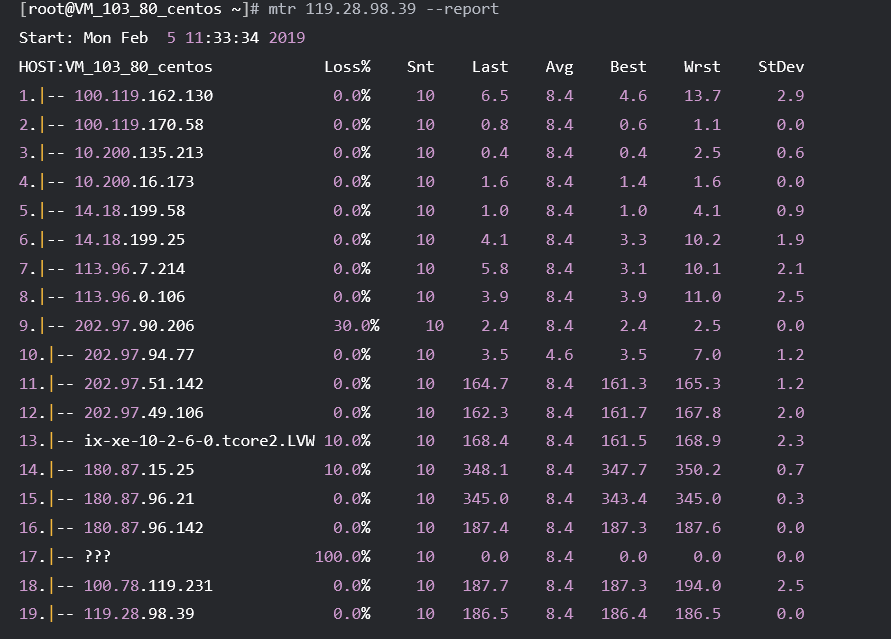
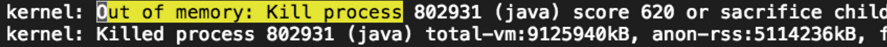
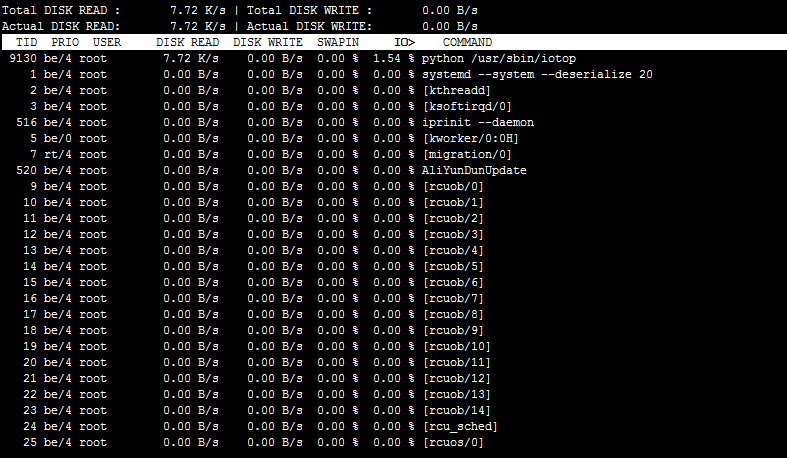

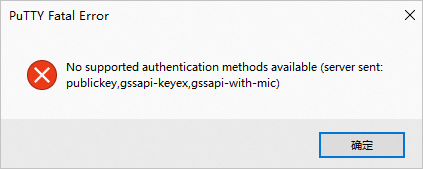


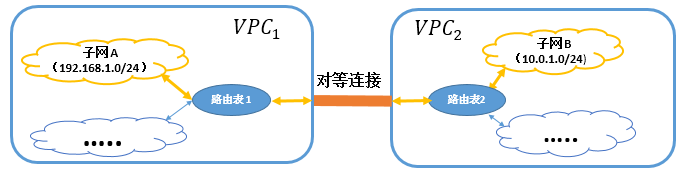







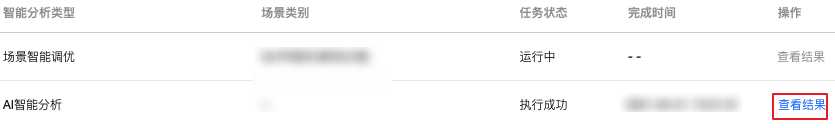
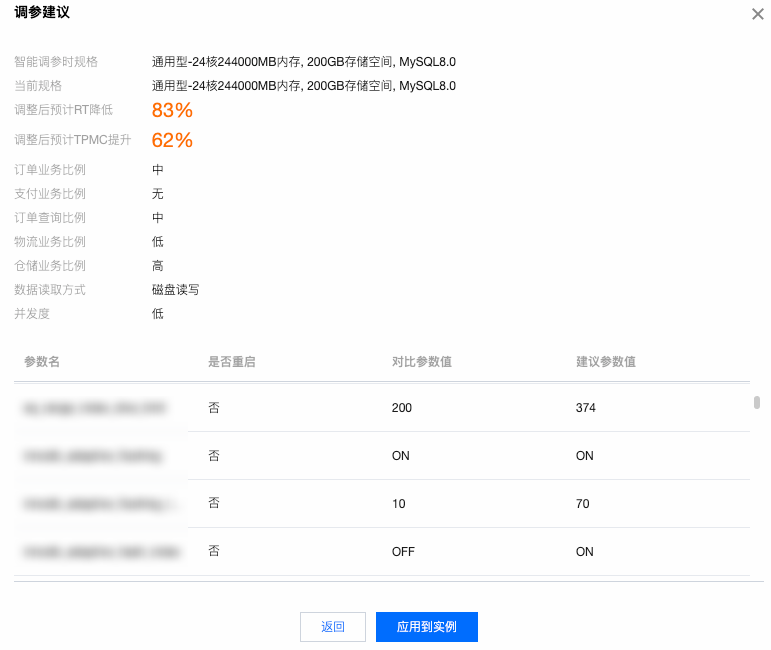
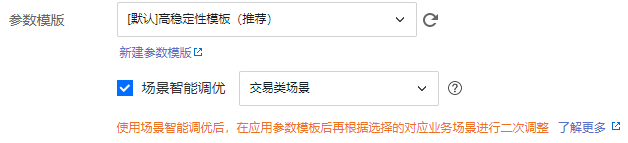

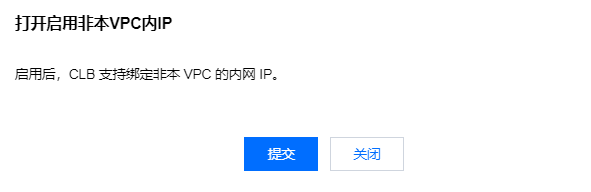








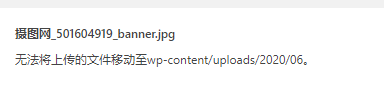
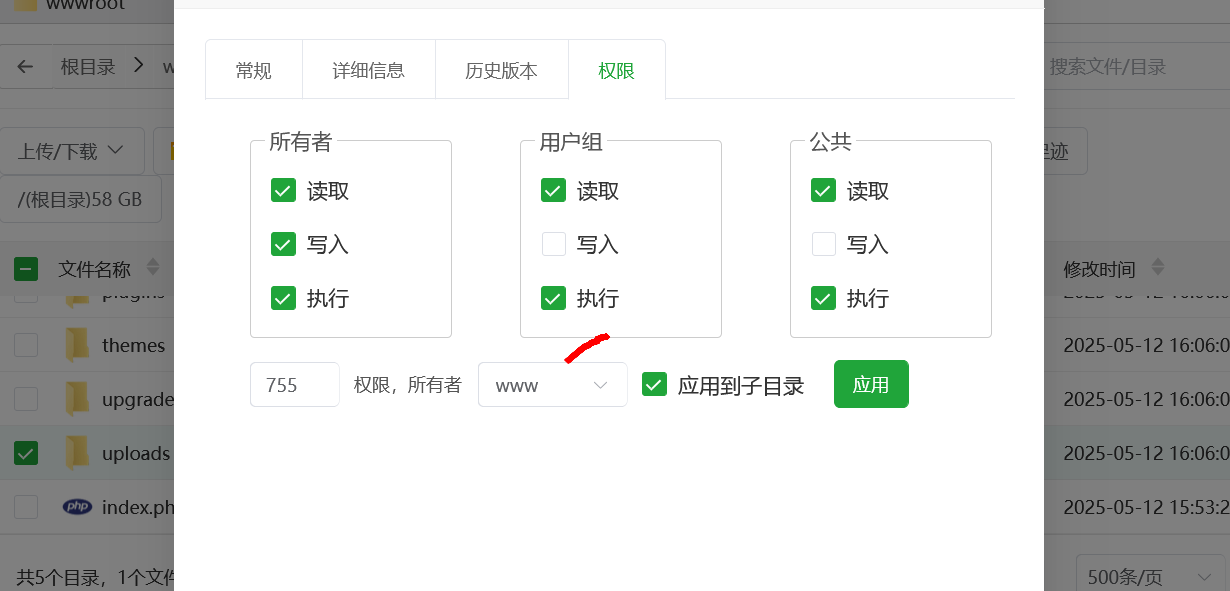
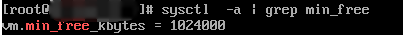



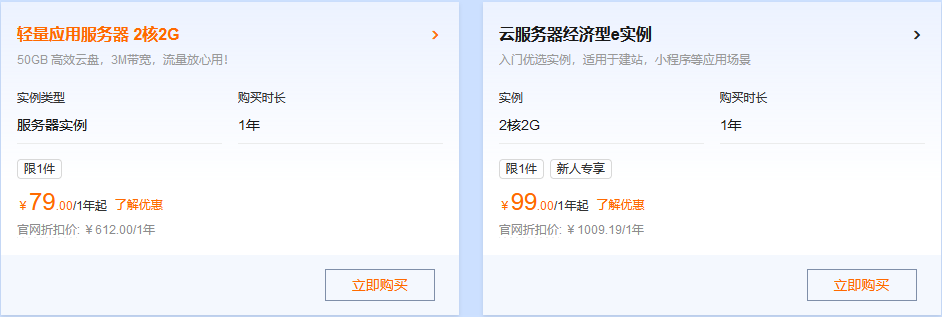





评论前必须登录!
注册