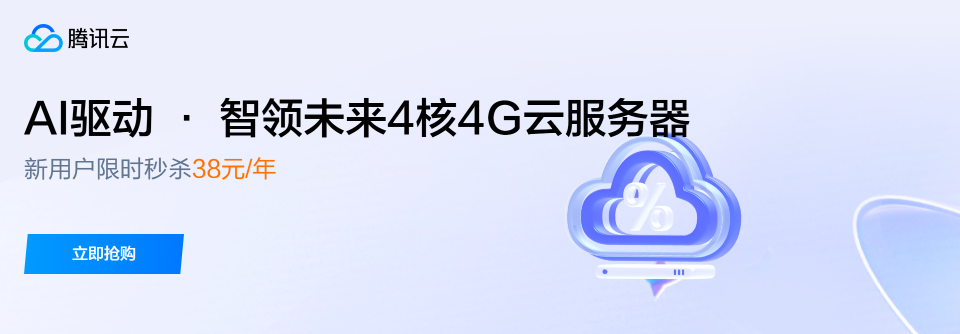FirewallD 提供了支持网络/防火墙区域(zone)定义网络链接以及接口安全等级的动态防火墙管理工具,它拥有运行时配置和永久配置选项。CentOS 7中防火墙是一个非常的强大的功能,本文主要介绍FirewallD常用管理命令。
安装firewalld
Centos7自带FirewallD防火墙工具,如果你的系统是最小化安装的,可能就需要自己动手安装firewalld服务。
yum install firewalld firewall-config
运行和停止firewalld
systemctl是CentOS7的服务管理工具中主要的工具,它融合之前service和chkconfig的功能于一体。我们使用systemctl命令来控制firewalld。
启动防火墙:
systemctl start firewalld.service
关闭防火墙:
systemctl stop firewalld.service
重启防火墙:
systemctl restart firewalld.service
开机时启动防火墙:
systemctl enable firewalld.service
开机时禁用防火墙:
systemctl disable firewalld.service
查看防火墙运行状态:
systemctl status firewalld
配置firewalld-cmd管理防火墙端口
我们使用firewalld的字符界面管理工具firewall-cmd很方便就可以管理firewalld。
显示防火墙状态:
firewall-cmd --state
显示防火墙状态:
firewall-cmd --state
添加80端口,允许访问80端口,并永久生效:
firewall-cmd --zone=public --add-port=80/tcp --permanent
添加服务,允许https访问,并永久生效:
firewall-cmd --zone=public --add-service=https --permanent
移除80端口:
firewall-cmd --zone=public --remove-port=80/tcp --permanent
重新载入使配置生效:
firewall-cmd --reload
查看开放的端口:
firewall-cmd --list-ports
当然,你也可以到/etc/firewalld/zones/目录下直接修改xml配置文件。
习惯用centos7以前版本的伙伴都喜欢用iptable来管理防火墙,设置在使用CentOS7后还把系统自带的firewalld服务弃用,转而用老版本的iptable,可我觉得firewalld很好用啊,简单又实在,好东西为什么不用呢。
欢迎大家投稿到我们学派吧
主题测试文章,只做测试使用。发布者:云大使,转转请注明出处:https://www.xp8.net/server/898.html

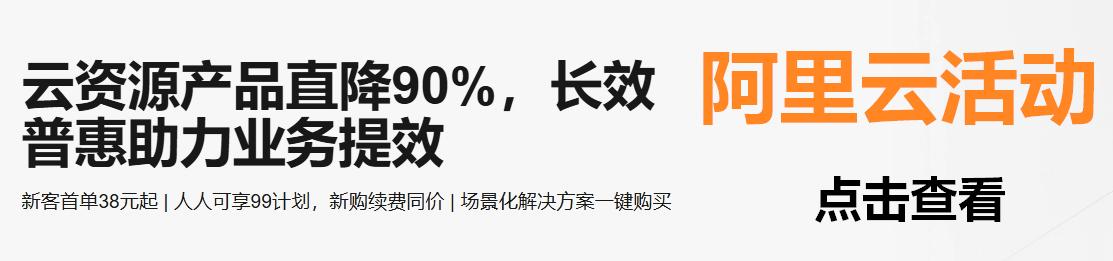
 微信扫一扫
微信扫一扫