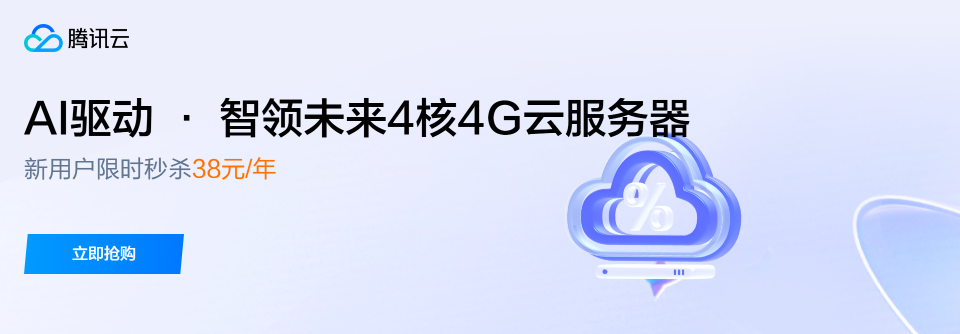如何调试Shell脚本?我们可以在shell脚本中使用“set-xv”命令或在执行脚本时在命令行上使用-xv来调试shell脚本。

通过添加命令来调试Shell脚本:
$ cat checkdebug.sh
#!/bin/bash set -xv #<< This will enable debugcd /var/log/ for i in "*.log"; do du -sh $i done
执行上面的脚本并观察输出:
#sh checkdebug.sh
输出:
cd /var/log/ + cd /var/log/ for i in "*.log"; do du -sh $i done + for i in '"*.log"' + du -sh boot.log mysqld.log post111.log post1121.log yum.log 0 boot.log 32K mysqld.log 0 post111.log 0 post1121.log 4.0K yum.log
使用选项调试shell脚本:
使用这个选项,我们不需要在shell脚本中添加“set-xv”。只需创建一个shell脚本,如下所示。
$ cat checkdebug2.sh #!/bin/bash cd /var/log/ for i in "*.log"; do du -sh $i done
执行如下
# sh -xv checkdebug2.sh
输出:
#!/bin/bash cd /var/log/ + cd /var/log/ for i in "*.log"; do du -sh $i done + for i in '"*.log"' + du -sh boot.log mysqld.log post111.log post1121.log yum.log 0 boot.log 32K mysqld.log 0 post111.log 0 post1121.log 4.0K yum.log
本篇文章到这里就已经全部结束了
主题测试文章,只做测试使用。发布者:云大使,转转请注明出处:https://www.xp8.net/server/3369.html

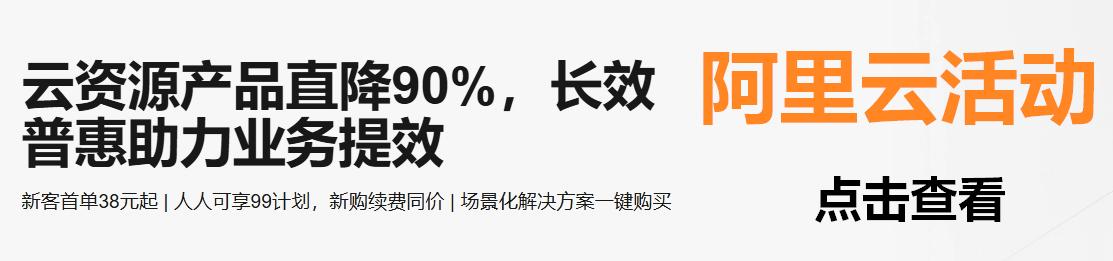
 微信扫一扫
微信扫一扫